Starter Projects
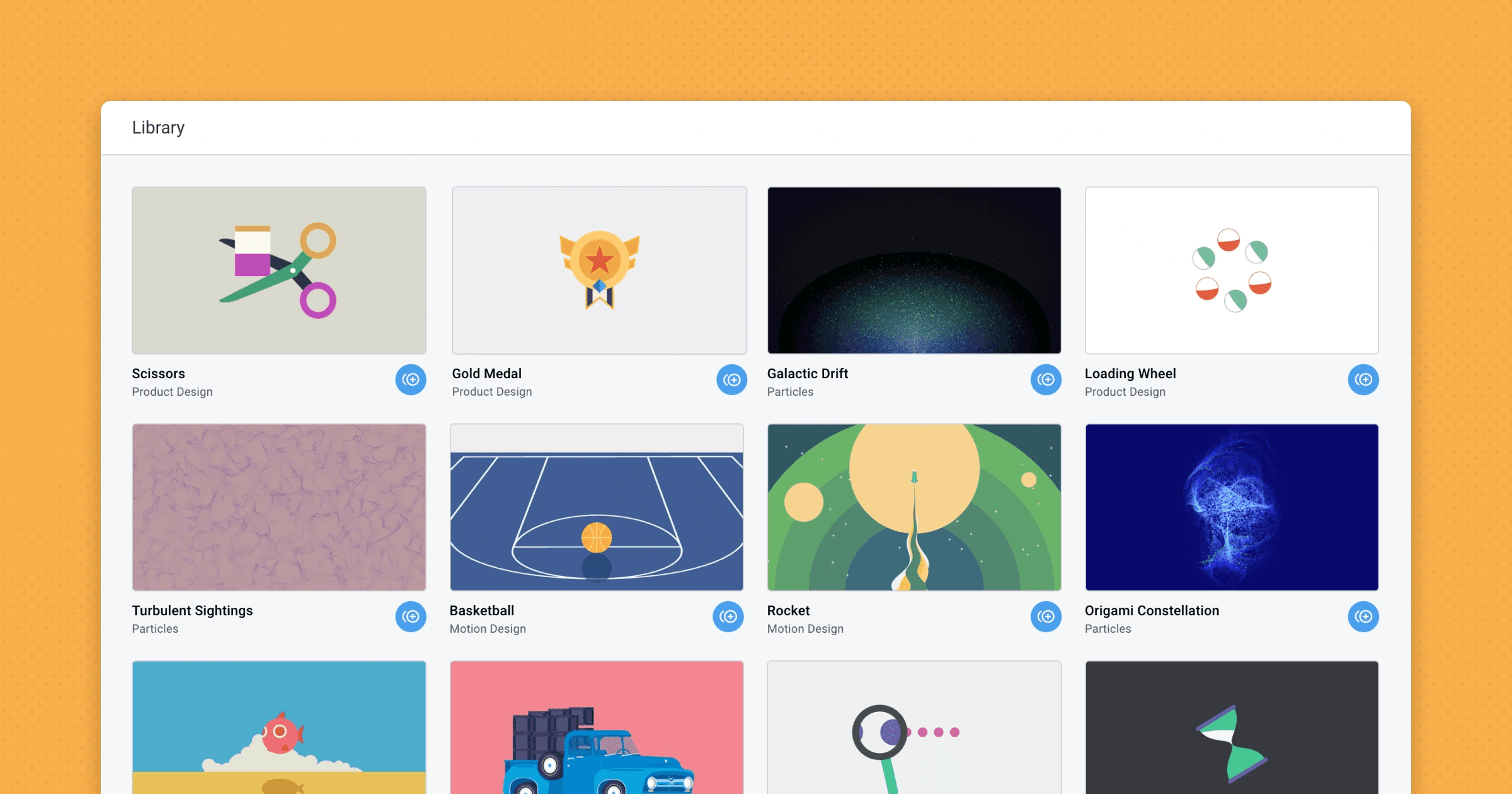
The Fable Library is a collection of starter files available for all Fable users. The Library is the perfect starting point, whether you’re creating your first project on Fable or looking to remix a file for one of your own projects.
You can navigate to the Library by clicking the bottom left sidebar of the project dashboard. Once there, click any starter project to get a personal copy you can edit for your specific needs.
If you have specific types of projects you’d like to see built on Fable, join our community and let our team know what you’d like to see!
Team creation and management
Teams are the cornerstone of collaboration on Fable. With teams, you and your collaborators can stay fully up-to-date on the latest versions of your Fable projects. Everyone stays in sync and can view changes in real-time.
We’ve made it easier to create teams and invite others into them. Now, you can create teams, access team settings, and invite others into teams all from the sidebar. Additionally, you’ll be able to access all teams you’re a part of from one place.
Improvements & fixes
Changed the way selecting keyframes works on the timeline. Now, the playhead does not move when selecting keyframes.
Added the ability to vertically and horizontally flip layers on the canvas. You can do so by right-clicking the layer on the canvas or using the hotkeys
Shift + HorShift + V. These controls have been removed from the inspector.Fixed an issue that caused right-clicking layers on the timeline to deselect layers before opening the context menu when multiple layers were selected. Now, you can right-click multiple layers on the timeline.