Redesigned Block Browser
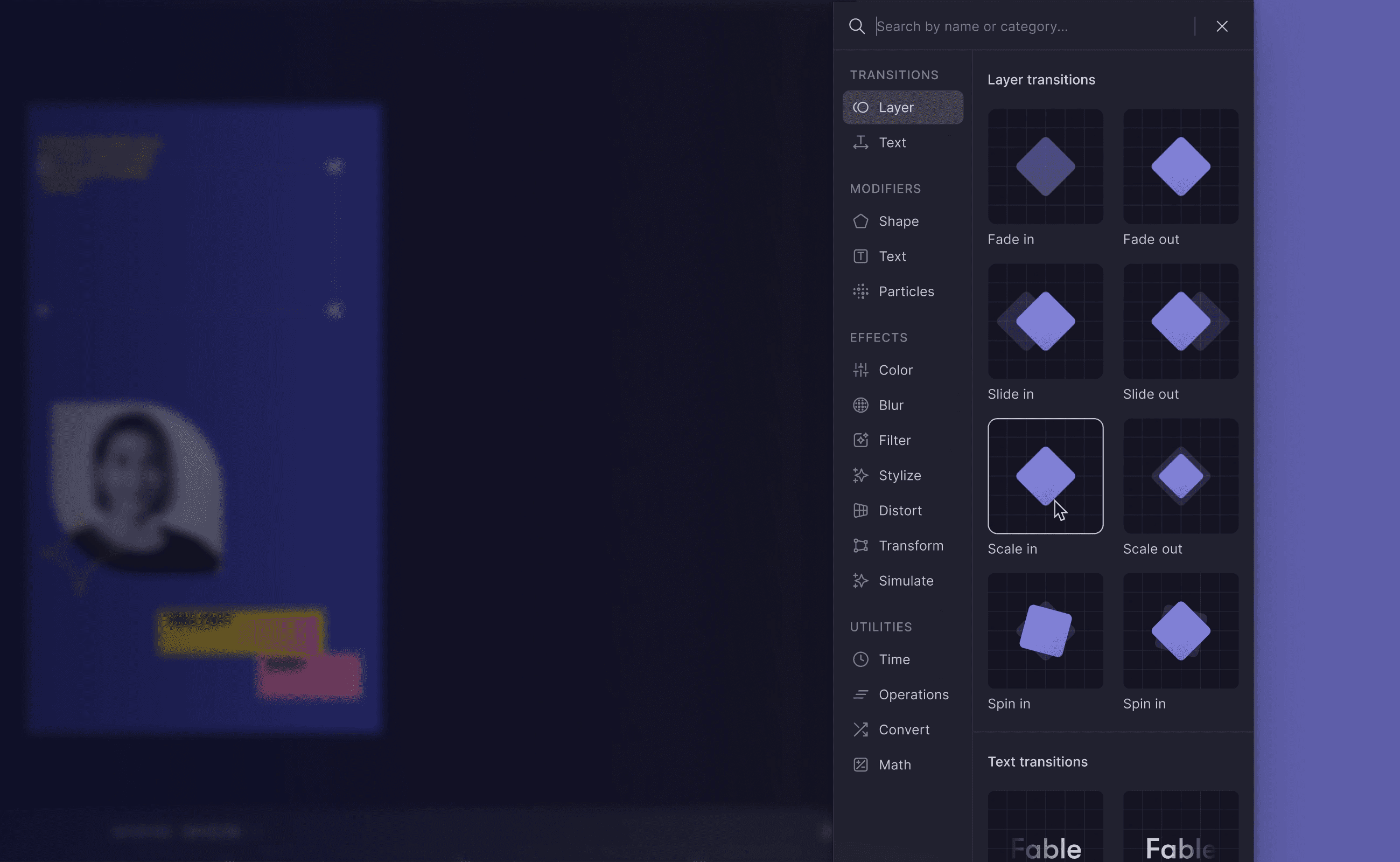
Introducing the all-new block browser—a well-organized gallery showcasing Fable's effects and transitions. Blocks refer to any effect or transition that can be applied to a layer.
Over the past few years, we’ve added several new blocks to Fable, so we’ve reorganized the blocks into more intuitive categories. Additionally, we relocated the block browser to a more convenient location alongside other controls on the Inspector.
Improvements & Fixes
UI update to the layer lock icon on the Timeline to make it more readable.
Fixed an issue with the Figma plugin that prevented pasting layers from Figma.
Fixed a timeline bug that prevented adjusting the timing of keyframes.
Fixed a bug that caused scale transform property adjustments on the inspector to ignore proportion constraints.
Fixed a bug that prevented folders from being created on the Editor asset browser.
Double-clicking a block on the block browser now adds a single block to the layer instead of multiple.
Increased the input size of the layer rename input on the Timeline.
Fixed an issue that prevented adding behaviors to layers.