Organize Projects
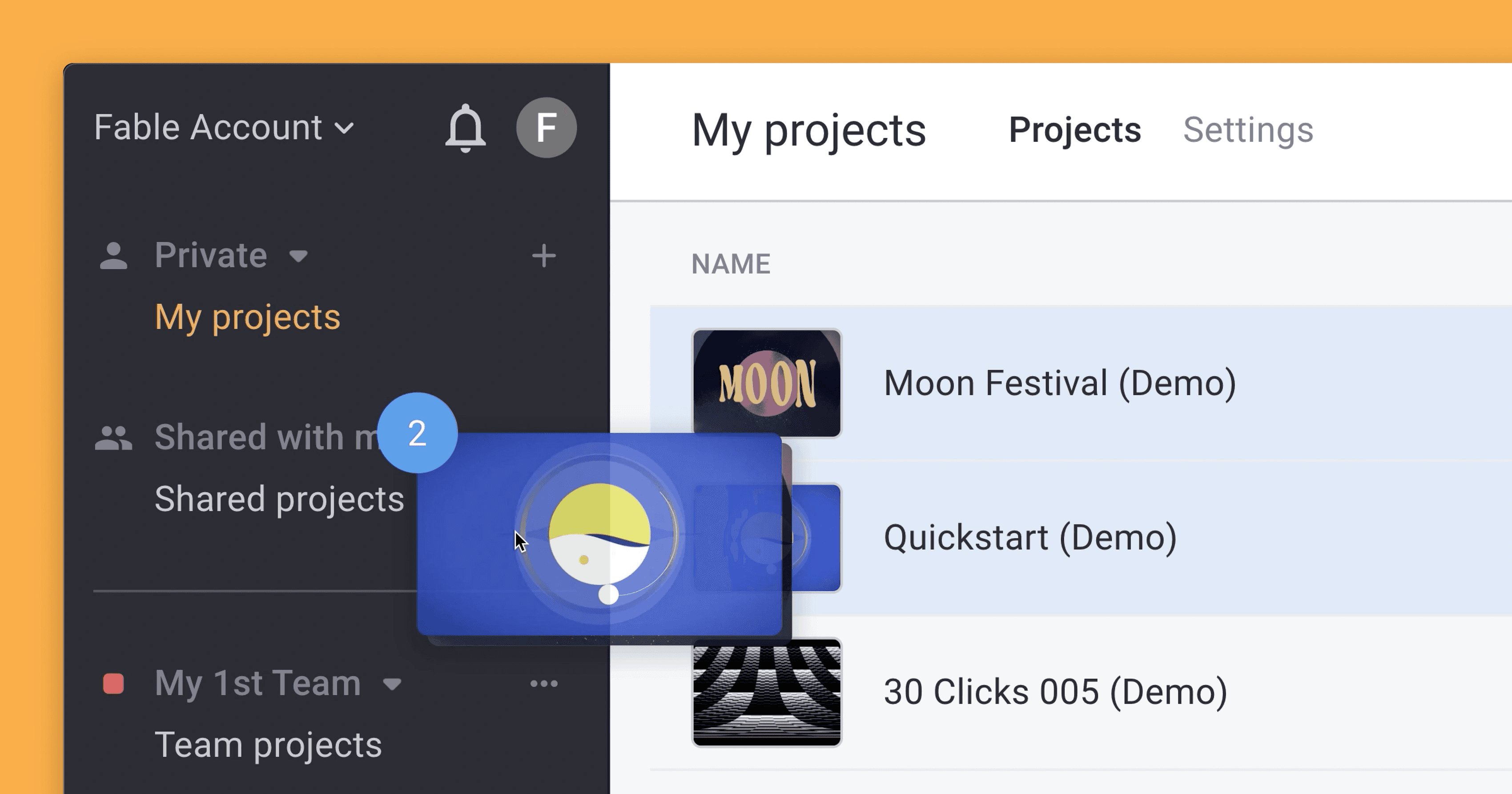
The dashboard’s Grid and List views now support project drag-and-drop and context menus. Drag and drop any project(s) into another folder within the same team, within different teams, or private folders. Additionally, right-click on a project to open a new tab, duplicate, rename, or delete it.
Improvements & fixes
Improved performance of the
CMD + Zshortcut to undo. Now, selected layers are ignored in theCMD + Zhistory.Improved error notification specificity for unsupported image file formats.
Introduced a notification to alert users when deleting an asset that is currently used in other projects.
Fixed a bug that caused any copied part of a Fable project to get stuck in the clipboard, preventing copying + pasting elements from outside Fable.
Fixed a bug that caused a crash when a layer was copied, deleted, and pasted; now a specific error message shows.
Fixed a bug that caused renamed projects to not update in the Player presentation.
Fixed a bug that deactivated certain preview images in the Effects Library.
Fixed a bug that caused an error to display when projects referenced deleted assets. Now, projects can no longer reference deleted assets.
Fixed a bug that caused the editor to crash after creating a group and immediately ungrouped.
Fixed a bug that removed global filters when a layer was converted to a scene.
Fixed a bug that briefly changed the background color when scrolling.
Fixed a bug that caused background saving of projects to get stuck after network errors.
Fixed a bug that caused assets flipped along one axis to abruptly flip again along the other axis when resizing with the bounding box.
Fixed a bug that prevented the import of SVGs with a solid fill.
Fixed a bug that caused presentations to display incorrectly on the Dashboard.
Fixed a bug that caused the “Shared with me” section not to display for some users.
Fixed a bug that necessitated an extra click to activate the pen tool.
Fixed a bug that caused faulty import of Photoshop (PSD) files.